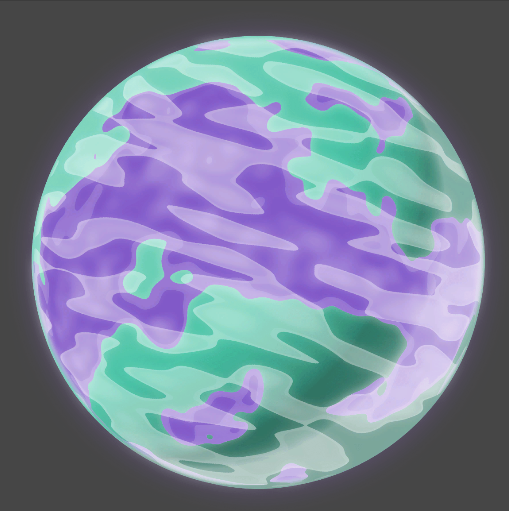
Planets Exploration
Planets Exploration
You are in a machine and fly to different planets to create humanity on them by adjusting the temperature, among other things. By the way, you will be attacked by robots who do not want humanity on the planets, so they will attack you.
The markers under the planets are often fake, just to keep you from following them.
! DISCLAIMER !
An astronaut pointing to the location of a random planet can be wrong (35%), so if you see that you have gone too far and no planet is further away, go back or reset the level.
Controls
W, A, S, D to move
Mouse - the left key (1 (0 in games)) 
R to restart game
Shift to sprint
///
the theme was "exploration" and the challenge was all assets had to have been made by Kenney
///
Quick tutorial
There are 10 planets that are randomly placed close to the player.
There are two markers in the game, what do they mean?
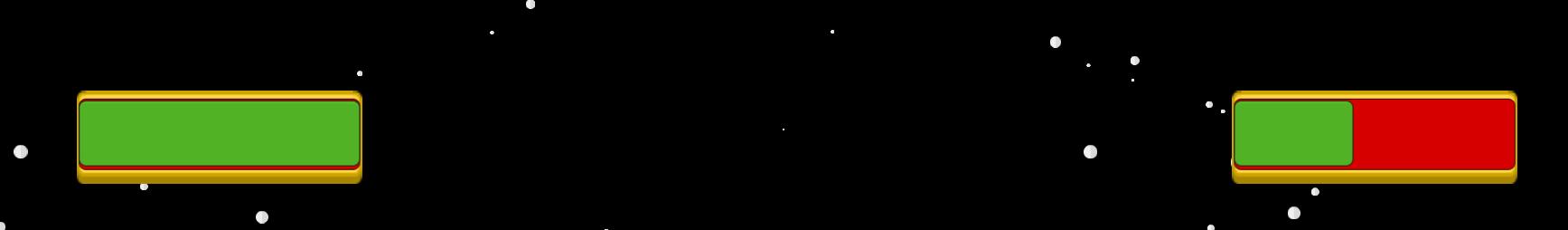
On the right is the sprint marker, which means how charged it is.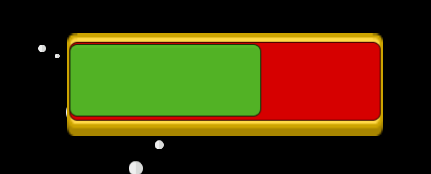
And on the left is the player's hp (the player has 200hp, each bullet from the robot takes away 50hp from the player).

When you sprint you can sprint for 5 seconds, after that you have to wait another 5 seconds to be able to sprint further.
The robots themselves are easy to defeat, they come in a total of 9 styles, 4 styles have 50hp (die to one bullet) and 5 styles have 100hp (die to two bullets).

By itself, a robot can fire every one second when stopped. You can kill robots by clicking on the screen.
Remember that you yourself can shoot every half-second.
When you fly up to the planet you will be shown E to enter it.
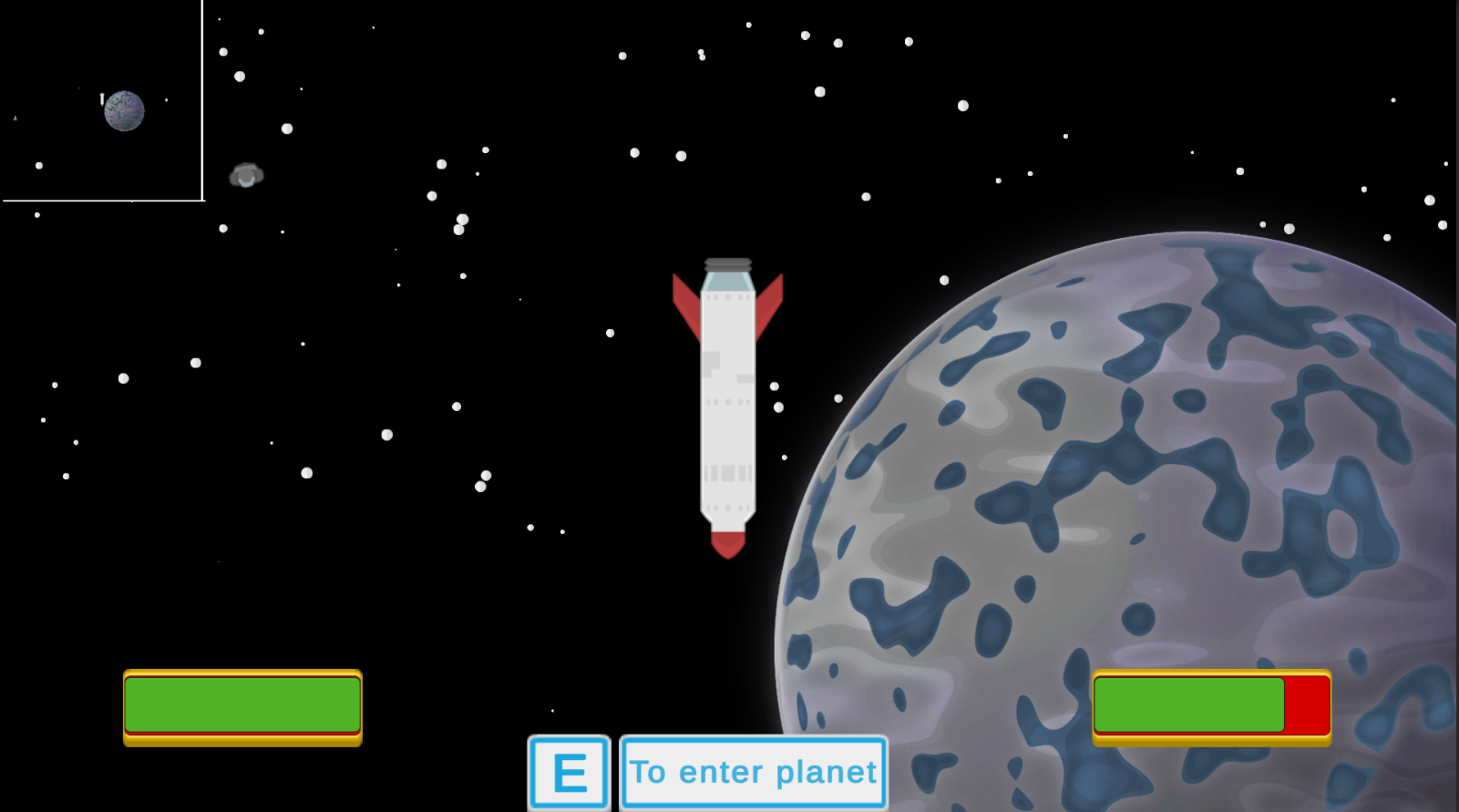
When you press E a lot of tabs will appear to you
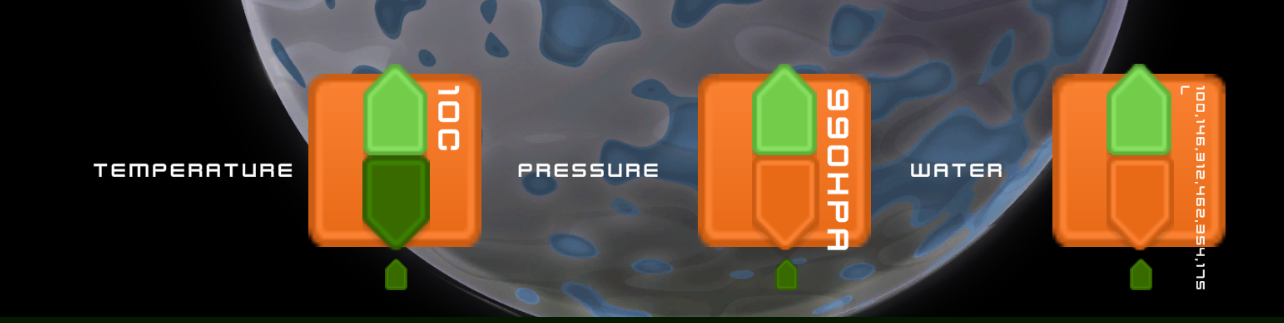
and now important !
as I wrote above tags are often false, so in general it must be so:
- Temperature = 20 degrees celcius
- Pressure - 1000 hPa
- Water (just one up)
Using the R button can be useful to respawn planets in other places, maybe you just happen to find where the planets will be very close to you?
First aid kit - gives you 200 health (you will have full health)
It looks like this:
And on the minimap it looks like this:  (preety small (and that's what she says))
(preety small (and that's what she says))
The phone, things on the phone are different, playing on the phone, now in order to move you have to tilt the phone in different directions.
To restart the level you can click this button: 
And everything else is normal.
Tested on:
- Windows
- WebGL
- Android
- IOS (should work)
If you want to sprint on your phone, you need to press this yellow button:
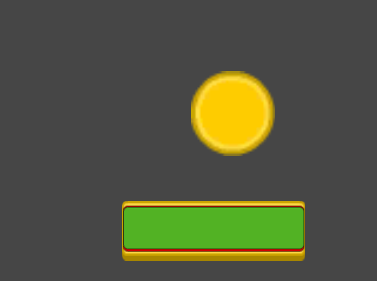
When you click play, you'll also be presented with the option to customize, and to choose if you want to play with bots. 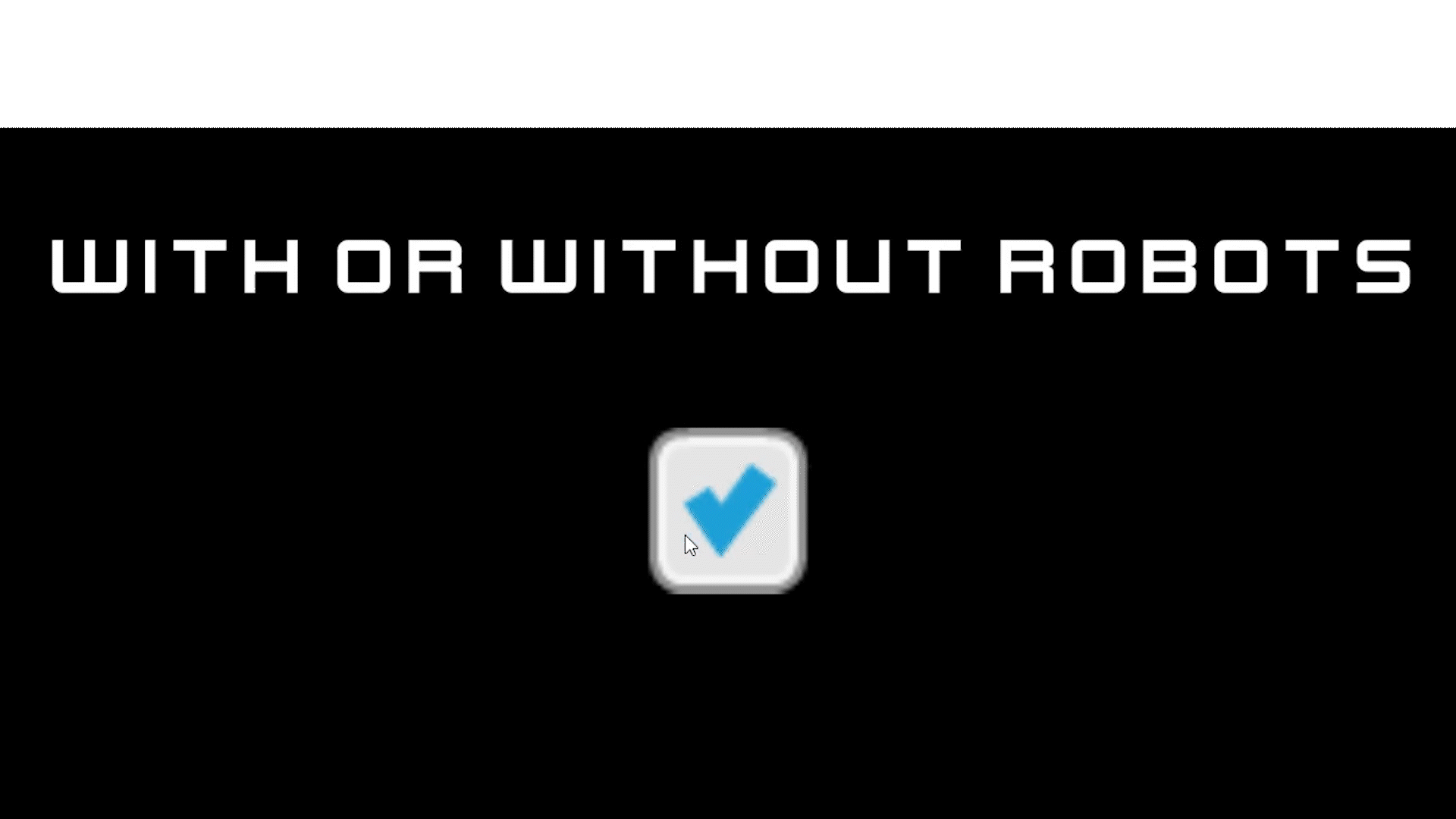
If the sign looks like this, it means you are playing with bots:
if not, then like this:

Map
The entire map, the planets are randomly distributed, but the first aid kits are no longer. This white border tells where planets can respawn. (The one in the middle is the player).
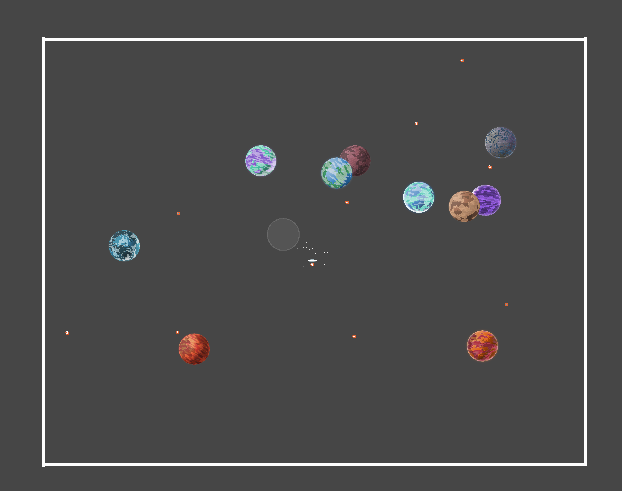

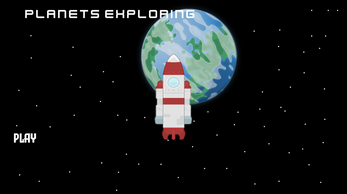
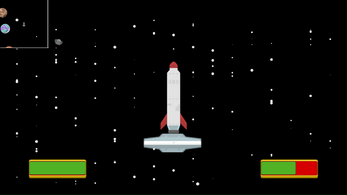
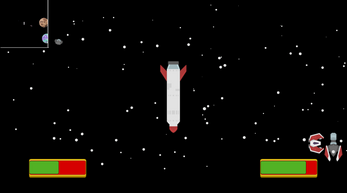


Leave a comment
Log in with itch.io to leave a comment.